The Secret Button August 17th, 2016
There's a secret button hidden in Windows 7. At least, it's a secret to some people. Many modern users won't know about it, whereas some like me have used it every day for over 25 years.
I use Windows 7 on my machines at home. Perhaps I should finally relent and upgrade to Windows 10, I don't know. I've heard nothing much good about it, but you can't live in the past forever. I guess one day they'll release Windows 11 or some such and then I'll take the plunge. I've managed to avoid the whole issue so far, which wasn't easy let me tell you. It can be very insistent.
Perhaps I'm just scared of change. Whenever I see a screenshot I've never been impressed. Windows 7 was one of the first editions of Windows that actually looked nice in a long time. The attractive Aero-glass frames actually sit well on the desktop. The controls are pleasantly smoothed and rounded. It hasn't looked this nice since the old CTL3Dv2 days (heh, there's one for the old timers). Part of me definitely wants to stay here for the view. Yet perhaps there's another part that's simply worried they might have finally removed my secret button.
Here's a picture of the secret button. You can't see it, it's invisible. But it's there. If you're running Windows 7 now, try clicking it yourself. Maybe it's still there in Windows 10, I don't know. I'm sure they've found yet another way to shuffle everything around just for the sake of having something to show for it. I just took a look at some Windows 10 screenshots while writing this and it looks like maybe it's come back again, but it seems to have brought some friends with it.
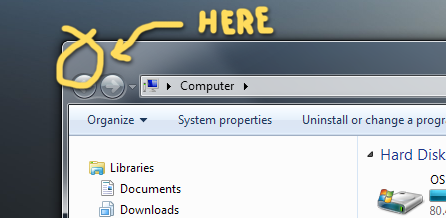
The Secret Button
A single click on the button brings up the system menu. I never bothered about that much, because this button isn't really meant to be single clicked. The real use is when you double-click it, because that closes the window. That's the way I've closed windows for 2/3rds of my life. Why don't I just press the "Close" button instead? You know, that red X in the top-right? Because when I first starting using Windows that button just wasn't there.
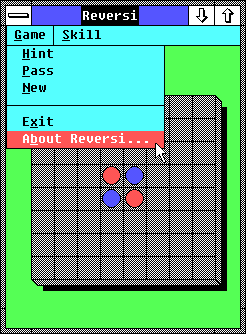
Windows 2.0
Take a look at Windows 2.0, the first version I ever used way back in 1990. The now-familiar red "X" is nowhere to be found. Back then if you wanted to close a window, you double-clicked the top-left button. It all changed once Windows 95 came along. The familiar up/down arrows got replaced by "line" and "box" buttons, and the new close button appeared at the top-right. "Up and down" made sense. "Line and box"? Windows 95 brought a lot of advantages, but we lost so much of the little touches along the way. At the time it seemed new and exciting, in hindsight I kinda miss 3.1. Things made sense back then. 3.1 had this simplicity to it, something you could actually explain to people when they asked you how to operate it. Do this to open, do this to close.
Despite the new changes, the old close button never left. It's still there, even on today's Explorer, it's just invisible. So now we have two close buttons, one in the top-left you can double-click, and one in the top-right you can single-click.
Maybe that's progress. One click is better than two, right? Or maybe it isn't -- destructive actions should require a little more confirmation, no? It used to be you had to double-click almost everything if there was a chance of a strong side-effect; double-click to open programs, double-click to close them. It formed a kind of parity, a set of rhythmic actions you could subconsciously learn. Now we single-click Start Menu items, or URLs, or pinned icons, yet double-clicking still sneaks in on occasion. I don't know any more.
I'm going to keep double-clicking the secret button. Perhaps one day it'll finally vanish entirely, and I guess then I'll switch to the other one. 25 years is a long time to have been doing things one way. My secret button's probably been there longer than some Microsoft employees have been alive. I don't think I'll give up on it just yet.
Written by Richard Mitton,
software engineer and travelling wizard.
Follow me on twitter: http://twitter.com/grumpygiant